Intended audience:
All users
Steps:
1.
Click on (Tools)
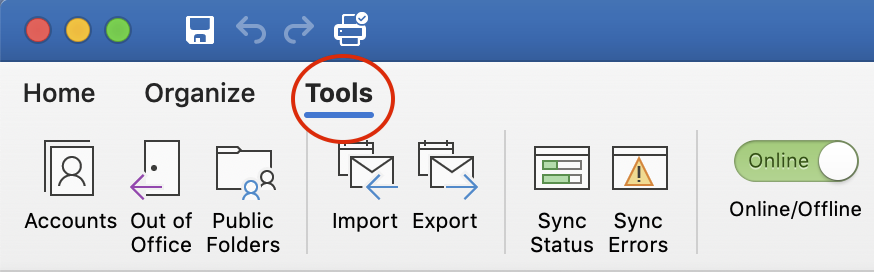
2.
Then click on (Accounts)
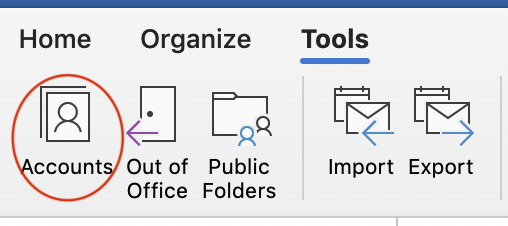
3.
Click on (Advanced )
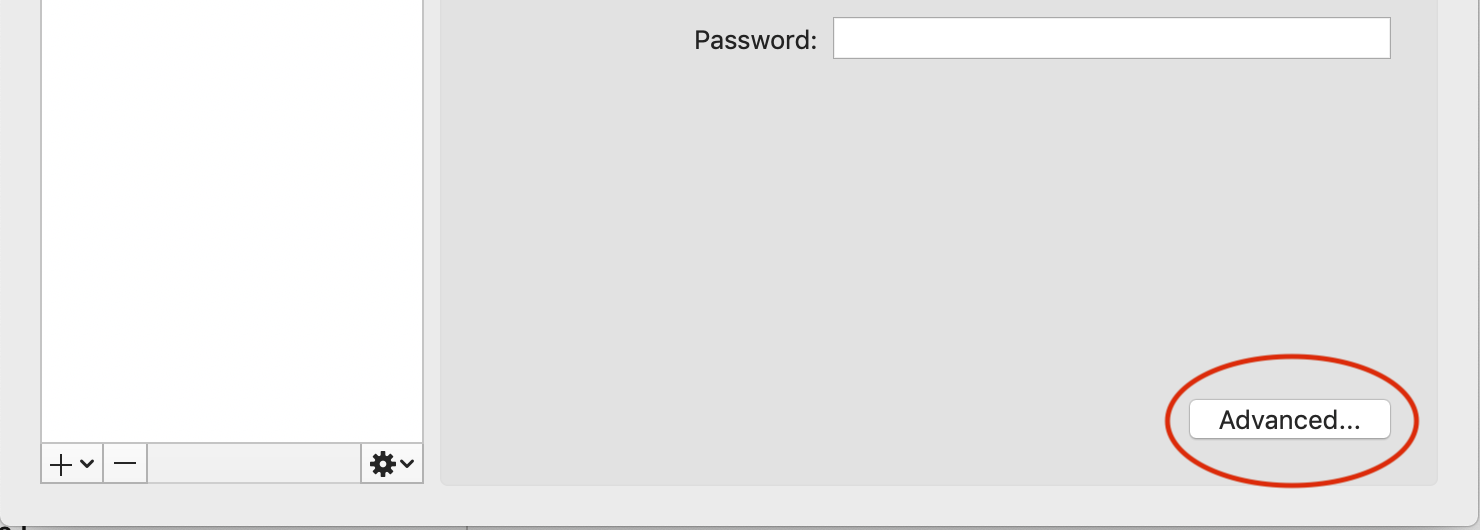
4.
Click on the (Delegates) tab
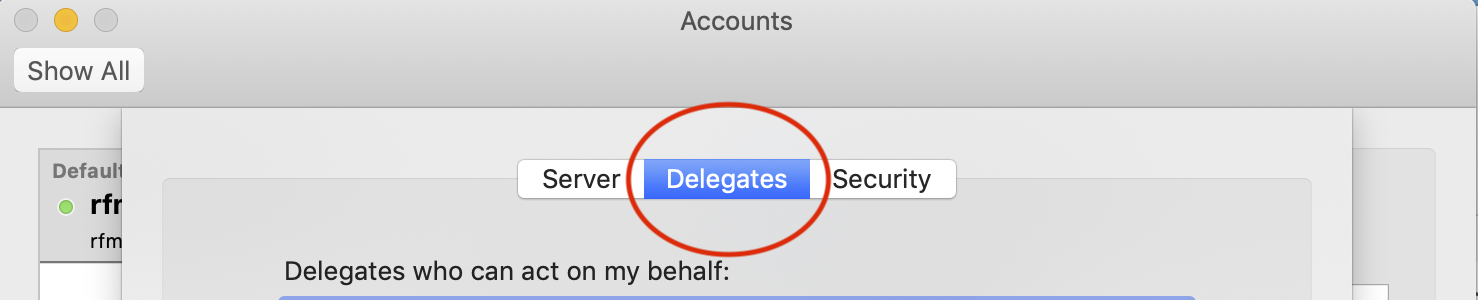
5.
Click on (+) to open additional mailboxes
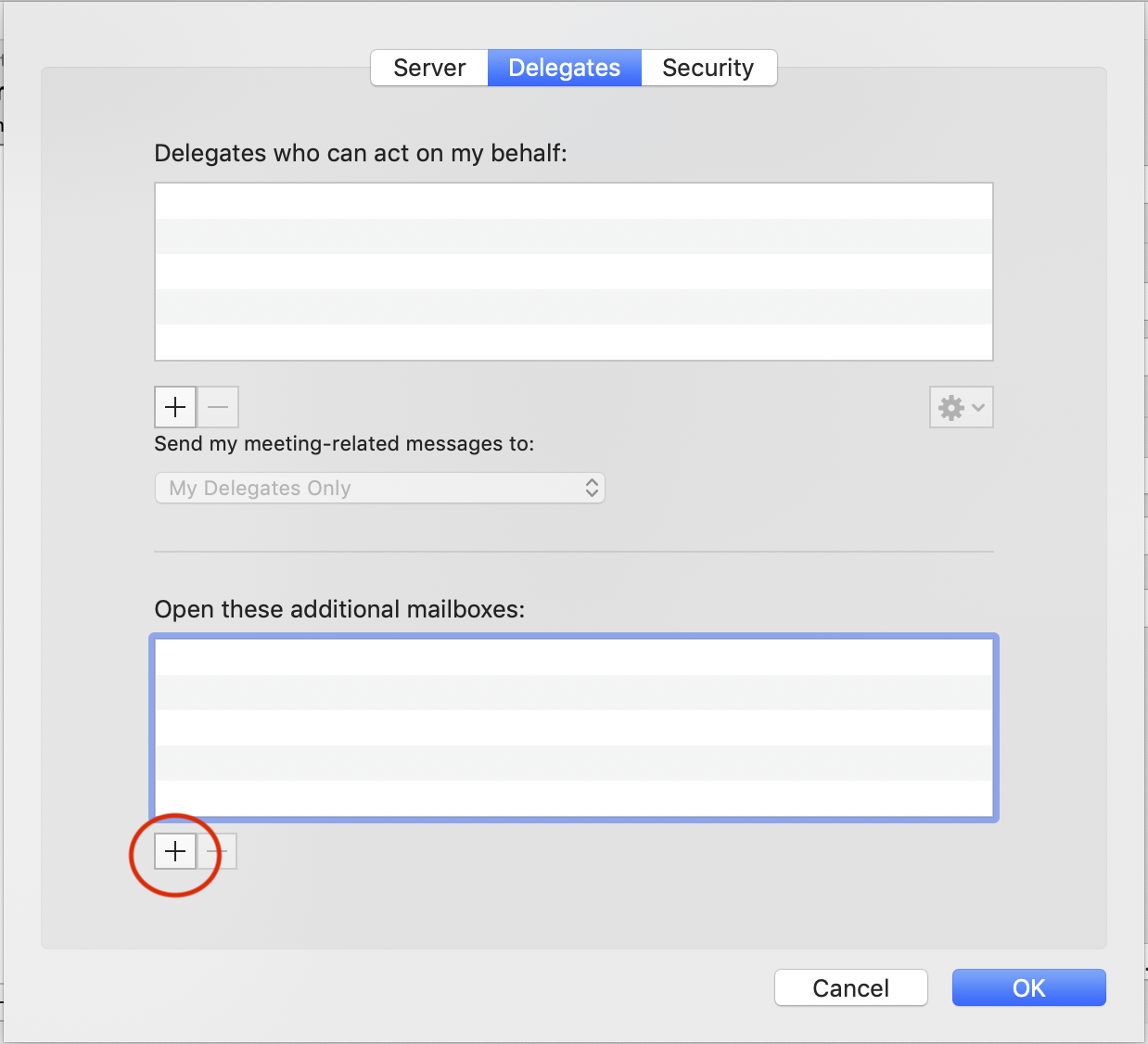
6.
Type your contact's email and then click on (Add)
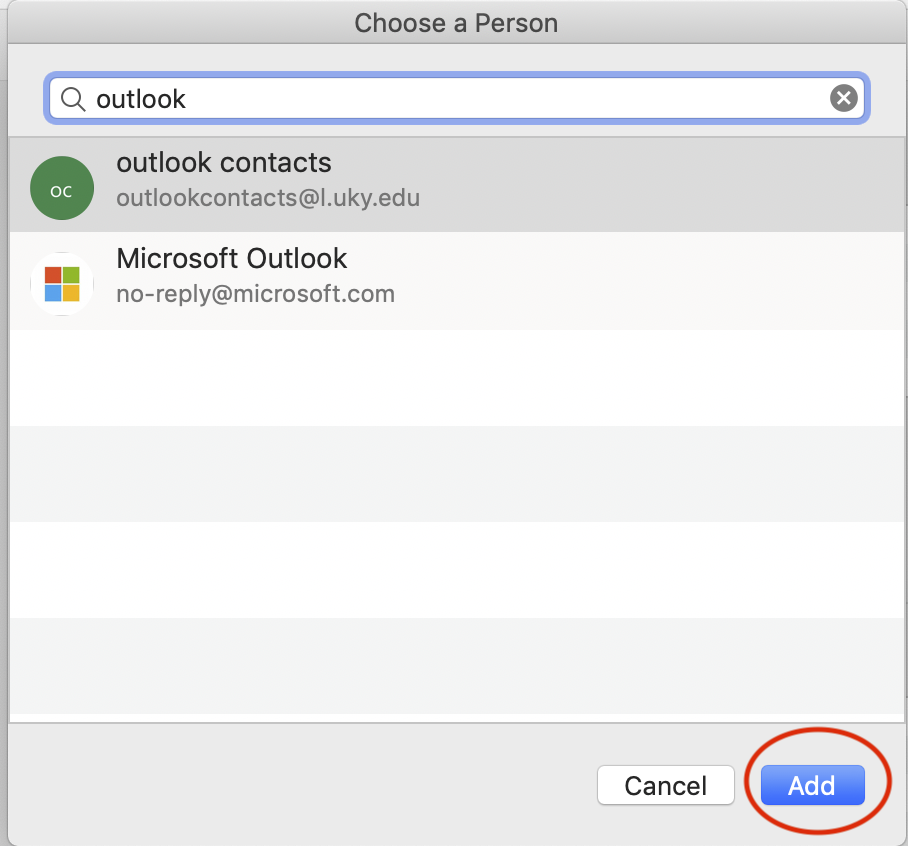
7.
Finally click on (OK)
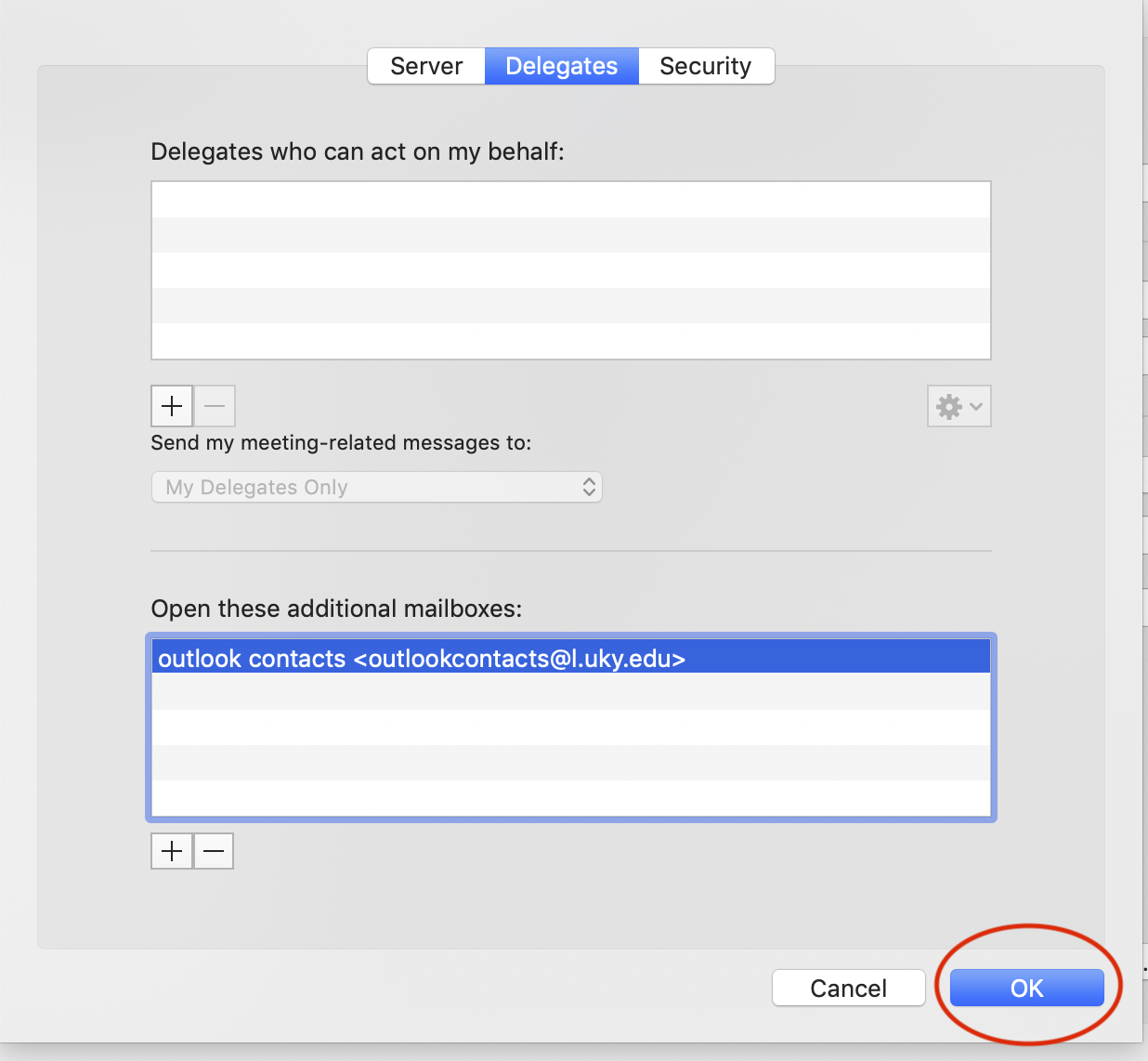
Tutorial Tags:
Category:
