Intended audience:
All users
Steps:
1.
In your Outlook App, click on Settings icon.
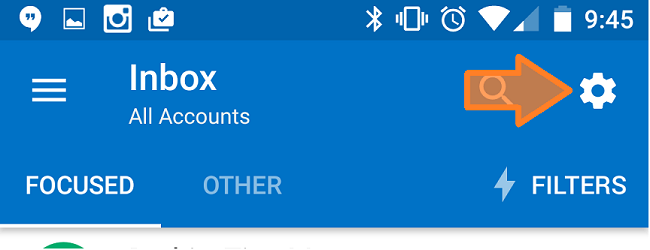
2.
You will see your exchange account (if you have that account configured). Click on Add account.
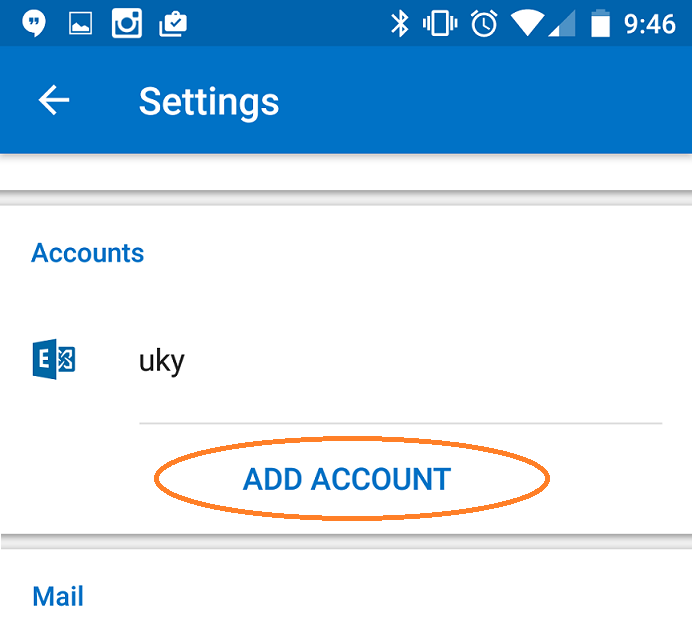
3.
Click add an email account.
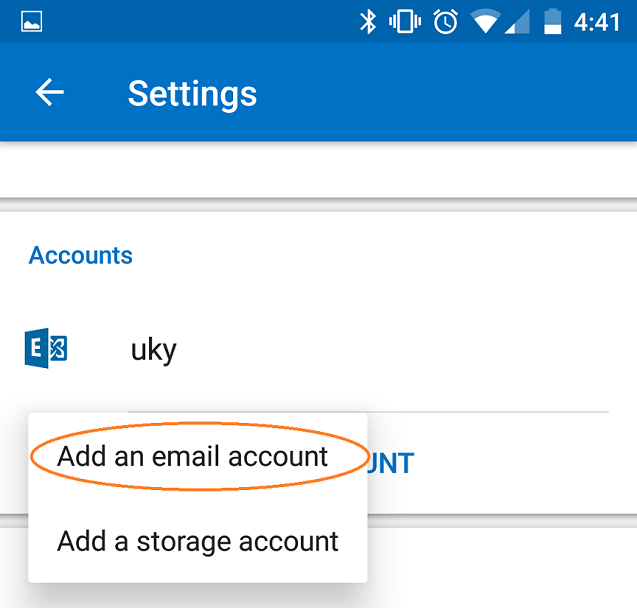
4.
Click on Office 365.
5.
Sign in with yourlinkblue@uky.edu as the username and your linkblue password. Once logged in, you will start receiving mail.
During the login process, you will be redirected to the UK Office 365 login site.
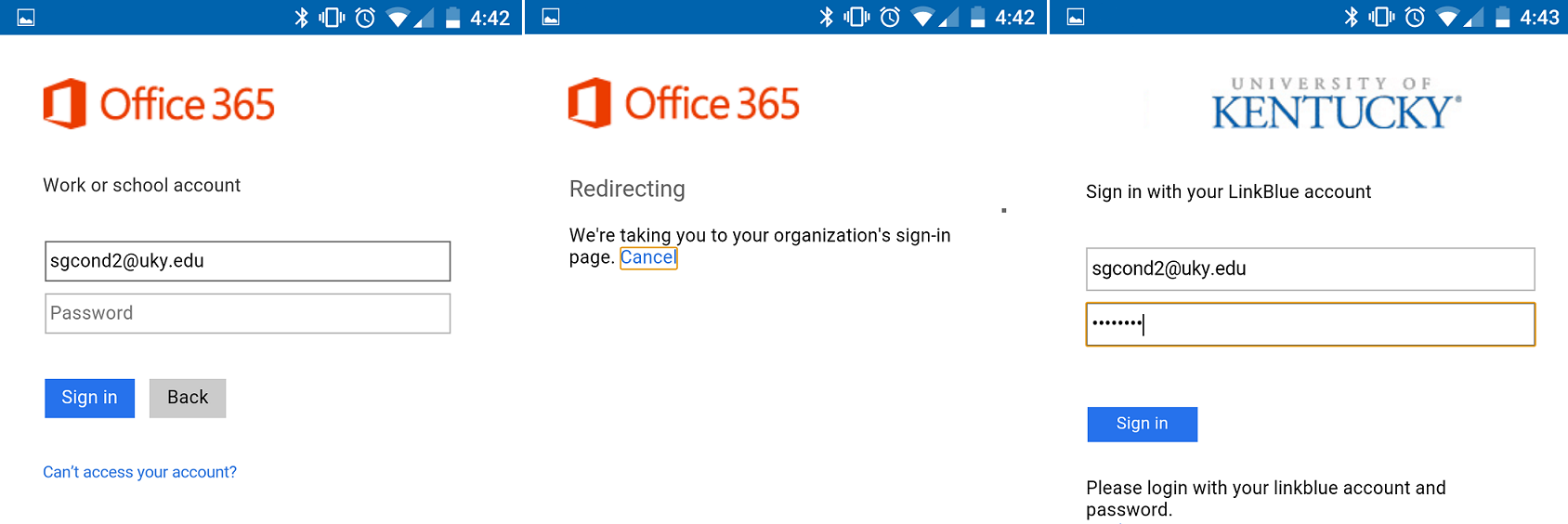
6.
Return to Settings, and click on your Exchange account.
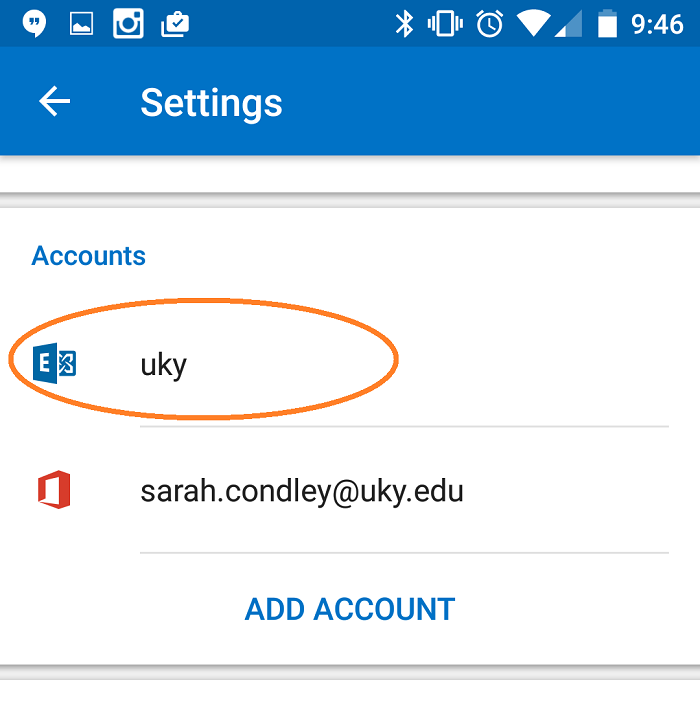
7.
At the bottom of the screen, click on Delete Account.
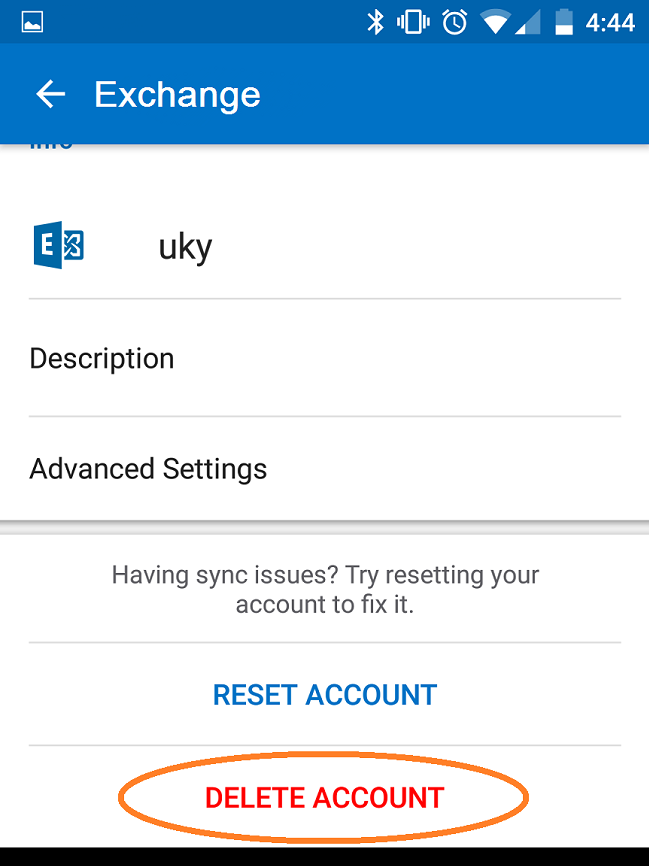
8.
Confirm the deletion of your Exchange account.
You are now ready to use your Outlook exclusively with Office 365.
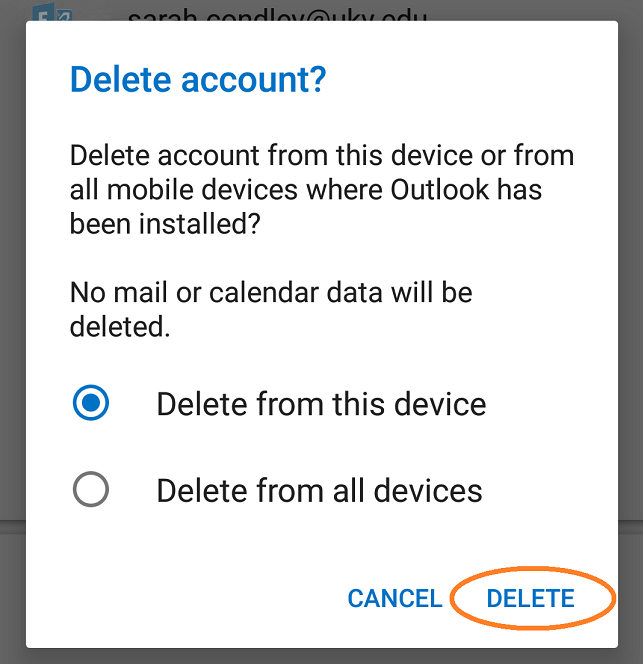
Tutorial Tags:
Category:
